Fuel Tank
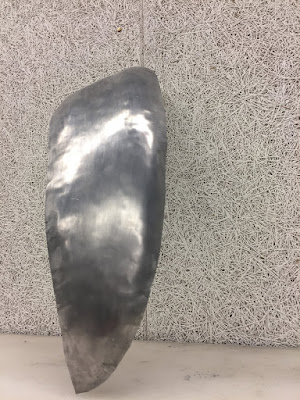
This would be a documentation of my journey in creating my pieces of the fuel tank. It would probably not be the most comprehensive tutorial as there is still a lot of learning needed especially in the final making of the skin itself. Here some beauty shots of my (2nd) attempt and probably best





My group chose to do the Custom tank for a CB550: Andrew Wallace
The Project can be divided into 3 stages
Stage 1: Creating the CAD model
Stage 2: Creating the pattern
Stage 3: Creating the skin of the fuel tank
-----------------------------------------------------------------------------------------------------------------------
Stage 1: Creating the CAD Model
When opening the model without grasshopper in rhino, the model would not work and would look like this.

Grasshopper must be installed as an extension into rhino and it would look like this.

Afterwards you would need to bake the model.

This is the baked model with some help from Russel

Once baked, you would be able to export it as a STL file to put into 3DS MAX. When in 3DS MAX you will need to cap the model to create a solid STL that can be used for slicing in Slicer for Fusion 360


Once imported into Fusion 360 you need to set the object size to "original".
Here are the settings we chose.
- Construction technique - interlocking slicers
- 21 pieces in the 1st axis and 16 in the 2nd axis
- Notch Factor - 0
- Notch Angle - 45 degrees
- Relief type - Square
-Tolerance was set to 3mm
- Plan size was set to 400 x 800mm to fit the laser cutter

Once done, you should be able to use the "Get Steps" button to get the dwg to prepare for laser cutting in Stage 2

This stage of the progress required a lot of help from Russel as well as from another group with the same tank (most notably Jeremy, Jin and Natalia)
-----------------------------------------------------------------------------------------------------------------------
Change the art board size to fit the laser cutter. Ours was 400 x 800 mm.

Make sure to change the document colour mode to RGB and not CMYK so that the laser cutter can read it properly. Can do this in file > document colour mode > rgb.
Go to layers and select only all the cut lines and change them to Red (R:255 G:0 B:0) and then change the etching lines to Blue (R: 0 G:0 B:255). Change the line weight to 0.001mm

We found that the default setting to plywood and 3mm thickness on the laser cutter along with the 3mm tolerance set in Slicer worked best for us without being too loose. However I think the group set the strength of the laser cutting too high with too much burning. You will need to adjust and try for yourself to fine tune to what works best for you. It would be best to only cut a few pieces first to see how they fitted together.


Once cut, its ready for assembly. Its just a matter of matching numbers of where the slots go.

My group chose not the use PVA or some sort of wood glue against my advice to hold the pieces together but as later on when people are using the pattern like a dolly (???? why????), the pattern started falling apart and come loose. Strongly recommend to use some sort of glue to hold it together.

Next was to determine where the parting lines go for each of the three pieces. First was to tape up the pattern with with masking tape so that you can see the contours of the fuel tank. We chose to part the fuel tank pieces at the tip of the curvature. We thought it would make it easiest to make but you may decide otherwise and part the three pieces another way. Its going to be hard to make anyway


Next is to make the paper pattern to allow you to mark out the size onto the aluminium
Use paper and tap to the plywood pattern and then cut whenever there is a curvature to allow the paper to wrap around the plywood pattern as close as possible.

This would also indicate any places that will need shrinking when you begin making it

Once complete it should look a bit like this. Mark out where the parting lines are for each of the pieces onto the paper pattern.



Remove the paper pattern from the plywood pattern. It should be 3D and NOT flat


Cut relieves into the paper to make it flat as possible. I've also marked out any points that may potentially need shrinking as a guide but it is not essential.

Mark out the size onto the aluminium. Be sure to give only about 10 - 20mm of excess. I gave mine almost 50mm and it make it very hard for myself

--------------------------------------------------------------------------------------------------------


However this cause too much curvature long wise but not enough shape the other way.
Tutor suggesting rolling the other way to put more shape but it still wasn't working too well.


Next part is a lesson in safety, steel caps and making sure the dolly is clamped down well :)

I tried to hold the piece against myself longwise to keep it tension and then hammer on a dolly to kind of make the top curvature. It was kind working ok I think but then the accident happened. To add insult to injury (literally), I asked a group member to keep safe my piece but then they've lost it. Good thing I was planning to start a new piece again anyway!
With the new piece cut out, I tried a new method. The next method I tried was to make it like a very complicated and with many combination of different radii bowl but with out shrinking the outside first because it was very hard to gauge how much is needed to shrink

Once the inside is stretched out, I used the shrinker to bring in some of the form to have to align close to the shape of the fuel tank. I then tried to flatten out some of the marks by hammering on the metal dolly, but do it only very gently. I hammered too hard and then MUCH later finding out i stretched it too much. It would also be much easier if you tried to bend the material along the bottom of the fuel tank first instead of what I did.


In hindsight, I probably ended up using too much of the shrinker or at least used it too aggressively which partly was why there was tearing problems as I worked the material too much. It almost meant I now have the opposite problem where there is too much shape in the skin. Once again, realised too late.


I then tried to roll the piece on the english wheel with different radii to get out some of the bumps and take some of the shape out of the piece.

However, it was a mistake.
1 - It warped the material out of shape and no longer fitted against the pattern

2 - The english wheel overworked the material and also made the material too thin. This caused a few tearing, especially in the more curved areas

Positively, this also annealed the aluminium and I was able to shape it more with hand. This was suggested by George (not sure if he works in the workshop but he was very helpful)

Two ends of the tank was the hardest part. It was difficult to bring the piece in to follow the curvature of the fuel tank as the material is starting to be overworked and too thin but at the same time, a lot more shrinking is needed so that it will follow the form more


With help from George and some guidance as to where and how to hand shape and shrink different places, the piece was able to follow the form a lot better.




This is the point where I ran out of time and it was the best I could do in the given time frame.
I have to note that the 2 people I am supposed to have my piece fitted against never showed up when I did. And on the final day, it turns out the decided to fit it with their friends so I never got to adjust my piece beyond just the line on the pattern

This is the final result where I had to find someone else in my group to take a photo with but theirs doesn't match mine very well.
This one isn't mine but is part of my group with some people who worked together


----------------------------------------------------------------------------------------
I would also like to attempt the other parts of my chosen fuel tank and also the other fuel tanks. It would be beneficial to understand the different combinations of form and the techniques required to achieve that. I would also like to attempt with Photogrammetry to create the 3D model as it seems like a very handy tool to have and I can see a lot of application for myself in my studies and work in the Industrial Design area.
The group work aspect of this assignment was the biggest negative. I found myself constantly frustrated as whenever I tried to communicate with my group about the task or ask questions, no one would respond or look at me most of the time and then continue to speak to themselves in Chinese. Occasionally I would receive a glare from a few people if I tried to talk to them about the task at hand and then continue to ignore me. The two people I was supposed to match my piece against barely communicated with me and then eventually left me for someone else without at least letting me know before hand. I was ended up with another girl who also received the same treatment from the rest of the group, however her piece was also a mirrored side piece. I wanted to make the top piece as well, so that I can have something to match against / learn the different skills but I didn't have enough time. This certainly soured my experience and hindered my progress.

Grasshopper must be installed as an extension into rhino and it would look like this.

Afterwards you would need to bake the model.

This is the baked model with some help from Russel

Once baked, you would be able to export it as a STL file to put into 3DS MAX. When in 3DS MAX you will need to cap the model to create a solid STL that can be used for slicing in Slicer for Fusion 360


Once imported into Fusion 360 you need to set the object size to "original".
Here are the settings we chose.
- Construction technique - interlocking slicers
- 21 pieces in the 1st axis and 16 in the 2nd axis
- Notch Factor - 0
- Notch Angle - 45 degrees
- Relief type - Square
-Tolerance was set to 3mm
- Plan size was set to 400 x 800mm to fit the laser cutter

Once done, you should be able to use the "Get Steps" button to get the dwg to prepare for laser cutting in Stage 2

This stage of the progress required a lot of help from Russel as well as from another group with the same tank (most notably Jeremy, Jin and Natalia)
-----------------------------------------------------------------------------------------------------------------------
Stage 2: Creating the Pattern
Once you've exported the plans to a dwg, the next step is to put into illustrator to prepare for laser cutting. This is what it would look like initially when you put it into illustrator. Make sure to import with "original size" option when prompted
Change the art board size to fit the laser cutter. Ours was 400 x 800 mm.

Make sure to change the document colour mode to RGB and not CMYK so that the laser cutter can read it properly. Can do this in file > document colour mode > rgb.
Go to layers and select only all the cut lines and change them to Red (R:255 G:0 B:0) and then change the etching lines to Blue (R: 0 G:0 B:255). Change the line weight to 0.001mm

We found that the default setting to plywood and 3mm thickness on the laser cutter along with the 3mm tolerance set in Slicer worked best for us without being too loose. However I think the group set the strength of the laser cutting too high with too much burning. You will need to adjust and try for yourself to fine tune to what works best for you. It would be best to only cut a few pieces first to see how they fitted together.


Once cut, its ready for assembly. Its just a matter of matching numbers of where the slots go.

My group chose not the use PVA or some sort of wood glue against my advice to hold the pieces together but as later on when people are using the pattern like a dolly (???? why????), the pattern started falling apart and come loose. Strongly recommend to use some sort of glue to hold it together.

Next was to determine where the parting lines go for each of the three pieces. First was to tape up the pattern with with masking tape so that you can see the contours of the fuel tank. We chose to part the fuel tank pieces at the tip of the curvature. We thought it would make it easiest to make but you may decide otherwise and part the three pieces another way. Its going to be hard to make anyway


Next is to make the paper pattern to allow you to mark out the size onto the aluminium
Use paper and tap to the plywood pattern and then cut whenever there is a curvature to allow the paper to wrap around the plywood pattern as close as possible.

This would also indicate any places that will need shrinking when you begin making it

Once complete it should look a bit like this. Mark out where the parting lines are for each of the pieces onto the paper pattern.



Remove the paper pattern from the plywood pattern. It should be 3D and NOT flat


Cut relieves into the paper to make it flat as possible. I've also marked out any points that may potentially need shrinking as a guide but it is not essential.

Mark out the size onto the aluminium. Be sure to give only about 10 - 20mm of excess. I gave mine almost 50mm and it make it very hard for myself

--------------------------------------------------------------------------------------------------------
Stage 3: Making the Skin of the Fuel Tank
My piece was the left side of the fuel tank so the documentation will be focused on that part. This is the hardest part and I don't think the end result is perfect and there is A LOT I still have to learn.
First Attempt:
I began my first attempt by rolling a long the piece long wise and then stump shrinking on the top sides

However this cause too much curvature long wise but not enough shape the other way.
Tutor suggesting rolling the other way to put more shape but it still wasn't working too well.


Next part is a lesson in safety, steel caps and making sure the dolly is clamped down well :)

I tried to hold the piece against myself longwise to keep it tension and then hammer on a dolly to kind of make the top curvature. It was kind working ok I think but then the accident happened. To add insult to injury (literally), I asked a group member to keep safe my piece but then they've lost it. Good thing I was planning to start a new piece again anyway!
With the new piece cut out, I tried a new method. The next method I tried was to make it like a very complicated and with many combination of different radii bowl but with out shrinking the outside first because it was very hard to gauge how much is needed to shrink

Once the inside is stretched out, I used the shrinker to bring in some of the form to have to align close to the shape of the fuel tank. I then tried to flatten out some of the marks by hammering on the metal dolly, but do it only very gently. I hammered too hard and then MUCH later finding out i stretched it too much. It would also be much easier if you tried to bend the material along the bottom of the fuel tank first instead of what I did.


In hindsight, I probably ended up using too much of the shrinker or at least used it too aggressively which partly was why there was tearing problems as I worked the material too much. It almost meant I now have the opposite problem where there is too much shape in the skin. Once again, realised too late.


I then tried to roll the piece on the english wheel with different radii to get out some of the bumps and take some of the shape out of the piece.

However, it was a mistake.
1 - It warped the material out of shape and no longer fitted against the pattern

2 - The english wheel overworked the material and also made the material too thin. This caused a few tearing, especially in the more curved areas

Positively, this also annealed the aluminium and I was able to shape it more with hand. This was suggested by George (not sure if he works in the workshop but he was very helpful)

Two ends of the tank was the hardest part. It was difficult to bring the piece in to follow the curvature of the fuel tank as the material is starting to be overworked and too thin but at the same time, a lot more shrinking is needed so that it will follow the form more


With help from George and some guidance as to where and how to hand shape and shrink different places, the piece was able to follow the form a lot better.




This is the point where I ran out of time and it was the best I could do in the given time frame.
I have to note that the 2 people I am supposed to have my piece fitted against never showed up when I did. And on the final day, it turns out the decided to fit it with their friends so I never got to adjust my piece beyond just the line on the pattern

This is the final result where I had to find someone else in my group to take a photo with but theirs doesn't match mine very well.
This one isn't mine but is part of my group with some people who worked together


----------------------------------------------------------------------------------------
Conclusion
Overall, the experience was positive and I have learnt a lot about analysing form and also creating it with sheet metal. I tried to use the basic techniques from the previous tutorials and integrate them into making this fuel tank piece. However the end result I don't believe is perfect and I feel like I need to go back to the basic techniques and improve on those skills.
The group work aspect of this assignment was the biggest negative. I found myself constantly frustrated as whenever I tried to communicate with my group about the task or ask questions, no one would respond or look at me most of the time and then continue to speak to themselves in Chinese. Occasionally I would receive a glare from a few people if I tried to talk to them about the task at hand and then continue to ignore me. The two people I was supposed to match my piece against barely communicated with me and then eventually left me for someone else without at least letting me know before hand. I was ended up with another girl who also received the same treatment from the rest of the group, however her piece was also a mirrored side piece. I wanted to make the top piece as well, so that I can have something to match against / learn the different skills but I didn't have enough time. This certainly soured my experience and hindered my progress.


This comment has been removed by a blog administrator.
ReplyDelete